Days Calculator
Calculate the number of days between any two dates quickly and easily by Days Calculator
How to Use
Select a start date and an end date, then click the Calculate button to see the number of days between them.
Common Uses
Perfect for calculating project timelines, vacation planning, or counting down to special events.
Why a Days Calculator is Essential for Event Planning
Have you ever wondered how many days remain until your birthday or summer vacation, A Days Calculator Tool is a special online helper that solves this problem instantly! Basically, it calculates the exact number of days between two dates. Fortunately, you don’t need to be a calendar expert to use it. With our simple Days Calculator Tool, you can plan events and countdowns easily!
Days Calculator: Why It Makes Planning Fun.
First, knowing exact dates helps you prepare for important events, For example, if you know how many days until your science project is due, you can plan your work better. Therefore, using a Days Calculator Tool prevents last-minute rushing. Additionally, it helps you track exciting countdowns like holidays or trips. Consequently, you become a master planner!
Days Calculator: How It Turns Time Into Adventures.
Moreover, our tool transforms boring date calculations into exciting discoveries. Instead of guessing numbers, you get accurate results in seconds. Furthermore, it supports learning about calendars and time management. For instance, you can explore how many weekdays exist between two dates.
Days Calculator: How to Use Our Super Simple Tool.
Using our Days Calculator Tool is easier than learning a new game,You absolutely don’t need any special skills. Here’s how it works in three steps:
Follow These Easy Steps.
Begin by visiting Tooltura’s website on any device. Next, select your start date and end date using the calendar picker, Then, click the “Calculate Days” button.
Immediately, the tool displays the total days, weeks, and even months between dates. Finally, you can share or save your results for later!
Days Calculator: Discover Cool Uses for Date Calculations.
Our tool does more than just count days. Specifically, you can calculate school project timelines, vacation durations, or even pet ages! For example, discover how many days old your puppy is or how long until winter break. Ultimately, every calculation becomes a small adventure.
Fun Time-Tracking Ideas.
Why not calculate how many days until the next solar eclipse, Or figure out how many days you’ve been in school this year? With our tool, learning about time becomes absolutely fascinating!
Days Calculator: Start Your Time Calculation Journey Today.
Understanding time intervals is a super useful skill. So, why not start exploring today, By using our free Days Calculator Tool, you unlock better planning superpowers. Thus, you can organize your life more effectively and never miss important dates again. Ultimately, time management becomes fun and stress-free!
Ready to become a time master? Visit Tooltura now and try our calculator. You’ll instantly become a date calculation expert!
“Plan smarter for next year with our free Income Tax Calculator.”
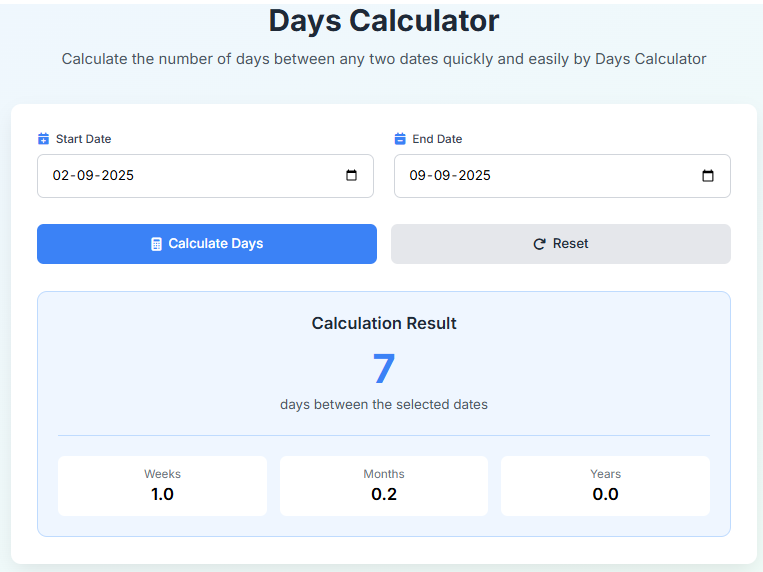
Frequently Asked Questions: Days Calculator
Q1: How do I calculate the number of days between two dates, including the end date?
A: To calculate the number of days between two dates, including the end date, simply use our tool and check the “Include End Date” box. This feature is crucial for getting an accurate count for events, rentals, or any scenario where the final day is part of the duration. Our days between dates calculator automatically adjusts the count to include both the start and end days, giving you the full, inclusive timeline.
Q2: Can a days calculator determine what the date will be after adding or subtracting a specific number of business days?
A: Absolutely. Furthermore, our calculator features a dedicated “Add Business Days” mode, which is not only perfect for calculating project deadlines or delivery dates but also essential for any time-sensitive professional planning. For instance, you can input your start date, add the number of weekdays needed, and the tool will automatically exclude weekends (Saturdays and Sundays), More importantly.
Q3: What is the most accurate way to calculate someone’s age in total days?
A: Without a doubt, the most accurate method is to use a specialized tool like our age in days calculator. This process is straightforward: enter the date of birth as the start date and today’s date as the end date. What sets it apart is that the algorithm automatically factors in every leap year and the exact number of days in each month, ensuring a precise count of the total days lived, Consequently, this high level of accuracy makes it perfect for creating unique gifts, scientific or genealogical research, tracking developmental milestones, or simply satisfying curiosity about one’s own timeline.
FAQs
Q4: How can I use a day counter to plan an event or a vacation?
A: Our vacation day calculator is ideal for trip planning. To find the duration of your vacation in days, set your departure date as the start and your return date as the end, You can also work backwards: decide how long you want your trip to be (e.g., 14 days) and use the “Add Days” function to your departure date to instantly find your return date, making itinerary planning effortless.
Q5: Does the days calculator account for leap years and daylight saving time?
A: Yes, our calculator is meticulously programmed to account for leap years in date calculations, ensuring absolute accuracy for any date range, However, it is important to note that it does not adjust for Daylight Saving Time (DST), as DST is a change in time-of-day, not the calendar date. For any calculation of the number of days between two points in history or the future, our tool provides a flawless count.
Q6: How do I calculate the number of weekdays until my project deadline?
A: Use our business days calculator to calculate weekdays until deadline. Set today as your start date and your deadline as the end date.Then, switch the mode to “Business Days,” The result will be the exact number of working days you have left, helping you manage your time and resources effectively without counting weekends.