GPA or CGPA Calculator
Calculate your Grade Point Average or Cumulative GPA with GPA or CGPA Calculator
Course Details
Semester GPA
Cumulative CGPA
Grading System Guide
How to use this calculator
- Click “Add Course” to add more courses to your semester
- Enter the course name, number of credits, and select your grade for each course
- Click “Calculate GPA” to see your semester GPA
- For cumulative CGPA, enter your previous CGPA and total completed credits
- Click “Calculate CGPA” to see your updated cumulative GPA
GPA or CGPA Calculator: Your Grade Point Assistant
GPA or CGPA Calculator is a tool that helps students understand their grades better. Have you ever received report cards with letters like A, B, or C and wondered what they mean when combined? Your GPA (Grade Point Average) is like a special score that summarizes all your grades into one number. Figuring it out by hand can be confusing with all the math involved. Luckily, a GPA or CGPA Calculator makes this process quick, easy, and accurate!
First, it is important to know that GPA shows your average performance in one semester, while CGPA (Cumulative Grade Point Average) does the same for all your semesters combined. Therefore, keeping track of both helps you see your progress over time. A GPA or CGPA Calculator handles the complex calculations for you, so you can focus on learning and improving.
GPA or CGPA Calculator: How It Works
So, how does a GPA or CGPA Calculator perform its task? Actually, it is very simple and requires only a few steps. You input your grades and credit hours, and the tool does the rest.
- Enter Your Grades: First, you type in the letter grades you received for each course.
- Add Credit Hours: Next, you provide the credit hours for each course, which show how much weight the course carries.
- Click Calculate: Then, you press the "calculate" button.
- Get Your GPA or CGPA: After that, the tool instantly displays your GPA or CGPA.
Consequently, you get a clear picture of your academic performance without any errors. As a result, you can identify strengths and areas for improvement.
GPA or CGPA Calculator: Why It's Useful
This tool is helpful for many reasons. Mainly, it saves time and reduces mistakes in calculations. Additionally, it helps you set goals for future semesters. Moreover, it is essential for scholarship applications, college admissions, and personal tracking.
For Students and Parents
A GPA or CGPA Calculator is great for students who want to monitor their progress. It is also useful for parents who wish to support their children’s academic journey.
GPA or CGPA Calculator: Plan for Success
You should use a GPA or CGPA Calculator at the end of each semester. It empowers you to take control of your education and make informed decisions. Remember, understanding your grades is the first step toward achieving your academic dreams.
In conclusion, a GPA or CGPA calculator is a must-have tool for every student. Ultimately, it simplifies grade management, boosts confidence, and encourages continuous improvement.
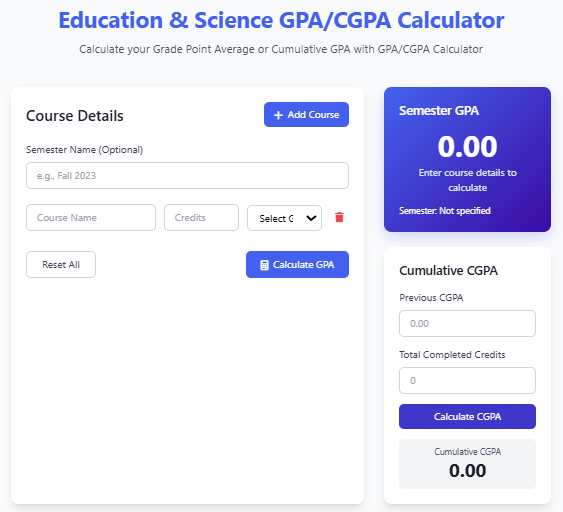
Frequently Asked Questions
Q1: How does a cumulative GPA calculator differ from a semester GPA calculator?
A1: A cumulative GPA calculator considers all courses taken across multiple semesters; therefore, it provides an overall average. In contrast, a semester GPA calculator only factors in grades from one term, so it gives a focused snapshot of recent performance.
Q2: Can a college GPA calculator account for plus/minus grades (e.g., B+ or A-)?
A2: Yes, most college GPA calculators allow you to select plus/minus grades. First, ensure the tool uses your institution’s grading scale. Then, input the exact grades, and consequently, it will calculate weighted points accurately for precision.
Q3: Why should I use a high school GPA calculator for college applications?
A3: Using a high school GPA calculator ensures your self-reported GPA aligns with official records. For example, it helps avoid errors in applications, and moreover, it lets you strategize which grades to improve before submitting transcripts.
(FAQs)
Q4: How does a weighted vs. unweighted GPA calculator impact my score?
A4: A weighted vs. unweighted GPA calculator shows how advanced courses (e.g., AP classes) boost your GPA. Weighted GPAs assign extra points for difficulty, so they often result in a higher number than unweighted GPAs, which cap scores at 4.0.
Q5: Can a GPA converter calculator translate international grades to a 4.0 scale?
A5: Absolutely! A GPA converter calculator uses standardized formulas to translate international grades. First, input your original grades and grading system. Then, the tool converts them, and therefore, it helps you meet requirements for U.S. colleges or jobs.
Q6: How accurate is a free online GPA calculator for scholarship applications?
A6: A free online GPA calculator is highly accurate if you input correct grades and credit hours. However, always double-check against your institution’s manual calculation, as scholarship committees may verify details meticulously.
Q7: What is the benefit of using a semester GPA tracker throughout the term?
A7: A semester GPA tracker lets you monitor progress in real-time. For instance, you can input hypothetical grades to see how they affect your average. Consequently, you can identify areas needing improvement early, and thus, you can take action before finals.